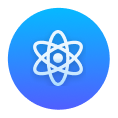You have to download and setup node js from nodejs.org. You can follow documentation with your own device.
INFO
You must install version 16.8 or later. You can follow the documentation which suits your device.
Installing Node js #
Great!! As now you have installed the NodeJs successfully, now you just have to install NPM or Yarn. Below we have given the easy documentation.
Installing npm #
TIP
You can check the official documentation –
https://docs.npmjs.com/downloading-and-installing-node-js-and-npm
To download the latest version of npm, run the following command on the command line:
sudo apt install -g npmAnd,
Installing Yarn #
TIP
You can check the official documentation –
https://classic.yarnpkg.com/lang/en/docs/install/#debian-stable
npm install --global yarn