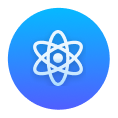WARNING
You must have to complete all the setups of the user app before starting the web app setup because both these systems belong to the same codebase.
Change logo, favicon, title and PWA name #
- Web Logo: Open <project>/web/ and replace logo.png with your own logo.
- Favicon: Open <project>/web/ and replace favicon.png with your own icon.
- Title: Open
/web/index.html and set your app name in the title tag.
<title>6amMart</title>- PWA Name: Open <project>/web/manifest.json file and set the value of name and short_name with your preferred one.
Build #
For building web data for deployment, you have to run command:
flutter build web --web-renderer html --releaseBuild file location: <project>/build/web/
After running the command, Go to /build/web/ and copy all files from this folder and upload it to your domain. There are some files that are hidden, you have to take them also like (.htaccess).
INFO
You can not deploy admin and web at the same domain. In that case, you can use a subdomain for one. Like you can deploy your admin at https://admin.your_domain.com and web at https://your_domain.com. And in the app code, you have to use the base url as https://admin.your_domain.com.