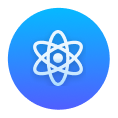Build for Android #
Run the following command to build the APK
flutter build apkThis command will compile your Flutter code and generate the APK file. You can find the APK in the build/app/outputs/flutter-apk directory inside your project folder. The APK file will be named something like app-release.apk or app-debug.apk.
By using the above command, you will get a larger merged apk with this. But you can split them with this command
flutter build apk --target-platform android-arm,android-arm64,android-x64 --split-per-abiWith this command, Flutter will generate three APKs, use one of them which is compatible with your device.
For deploying it please follow this documentation: https://docs.flutter.dev/deployment/android
Build for iOS #
There is no general way to generate apps for iOS. Apple doesn’t allow you to install apps like this. If you want to install it on your iOS device, then you have to deploy it on TestFlight or AppStore. For deploying it, please follow this documentation: https://docs.flutter.dev/deployment/ios