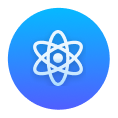The 6amMart team brings another exciting news for its existing and new users with the release of version 2.7. The new version brings a fresh wave of features designed specifically to level up the multi vendor delivery business experience. This update is packed with improvements for everyone involved – admins, stores, and customers alike.
So let’s check all the incredible additions waiting for you at 6amMart!
Feature Lists of 6amMart v2.7:
⚙️ Cashback to wallet
⚙️ Block/Unblock email for users
⚙️ Product-wise prescription handling during checkout
⚙️ Halal tag option
⚙️ Extra packaging charge
⚙️ Manage POS customer as a regular customer
⚙️ Module-wise product sorting
⚙️ Discount on first order
⚙️ Brand option for e-commerce
Let’s take a deeper look into these updates below-
Cashback to wallet
Admins can now reward customers with cashback directly sent to their wallets. Admin has the flexible control to define the cashback type ( percentage or fixed amount), set the campaign duration, and choose customers manually or offer to all users.
If multiple cashback offers are active, customers automatically receive the one with the highest value!
With a cashback offer, there’s a possibility to drive repeat purchases and customer engagement. Also, admins can create targeted campaigns to attract specific customer segments.
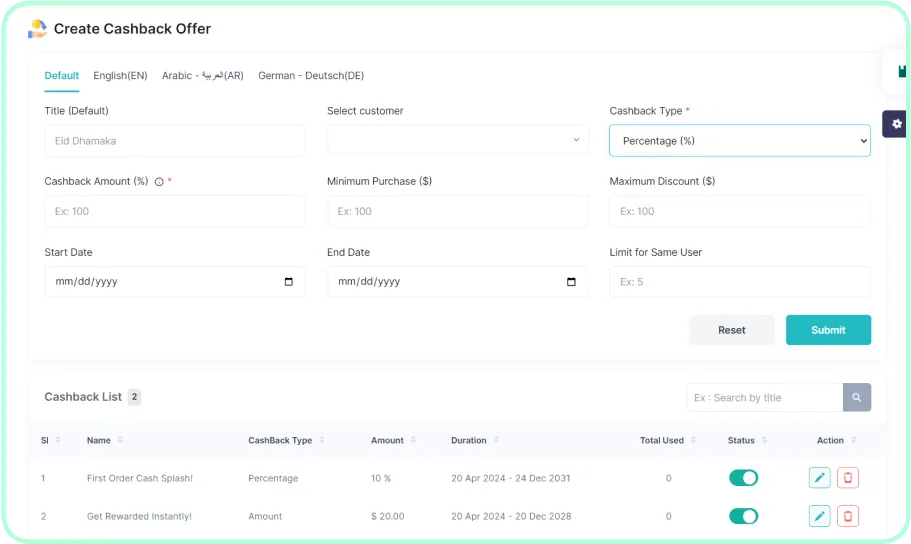
Path: Admin Panel> Promotion Management> Cashback
Important Note: To be eligible for cashback rewards, customers must be registered and have the “wallet option enabled in the system.
On the customers’ end they will be able to view all the cashback offers on the home page like this ⬇️
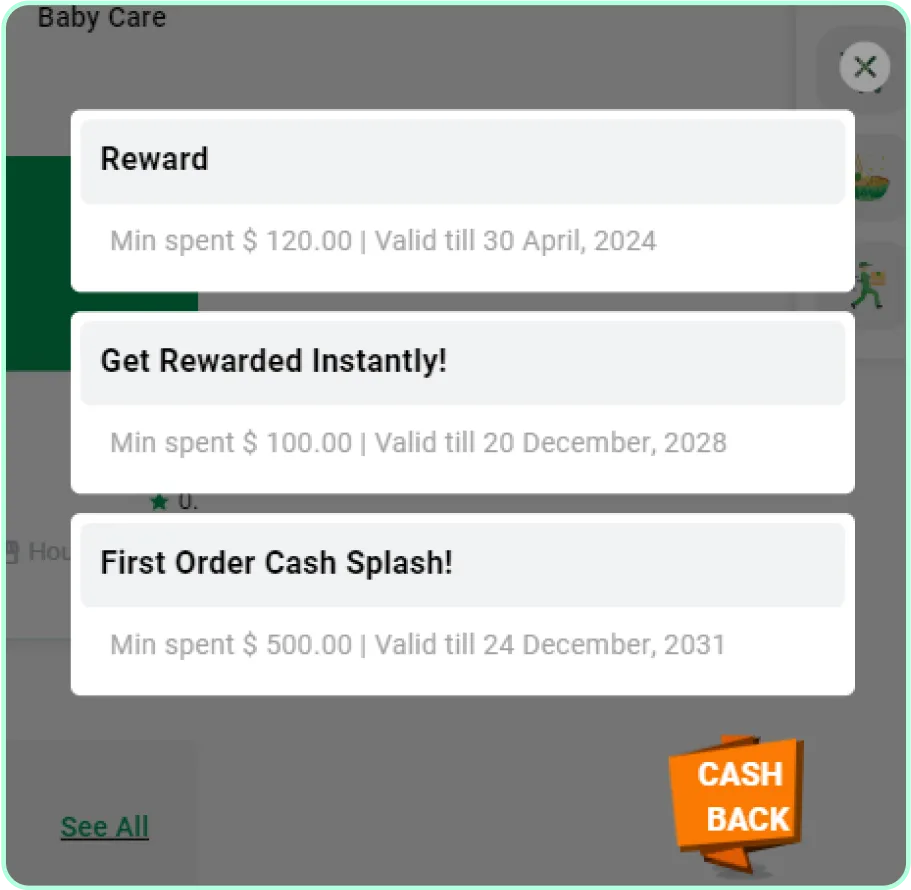
Path: Flutter Web App>Home Page
And when a customer places an order there will be a pop-up message to notify them about the cashback offer with the value details ⬇️
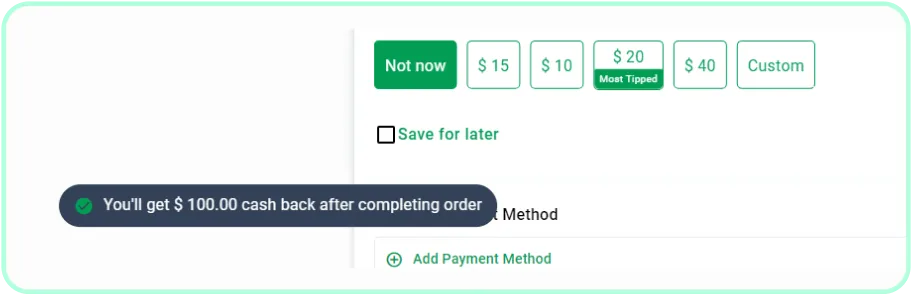
Path: Flutter Web App>Checkout Page
Explore: Multi Vendor Marketplace Software Project Live Demo
Block/Unblock email for users
Now with 6amMart admin has greater control over user accounts. The Block/Unblock functionality allows them to effortlessly manage customer, store, and delivery man access to the platform.
The process is remarkably straightforward. From the customer list, the admin can seamlessly block or unblock customer accounts using the “Active/Inactive” toggle. Likewise, they can block or unblock stores and delivery men in the same manner.
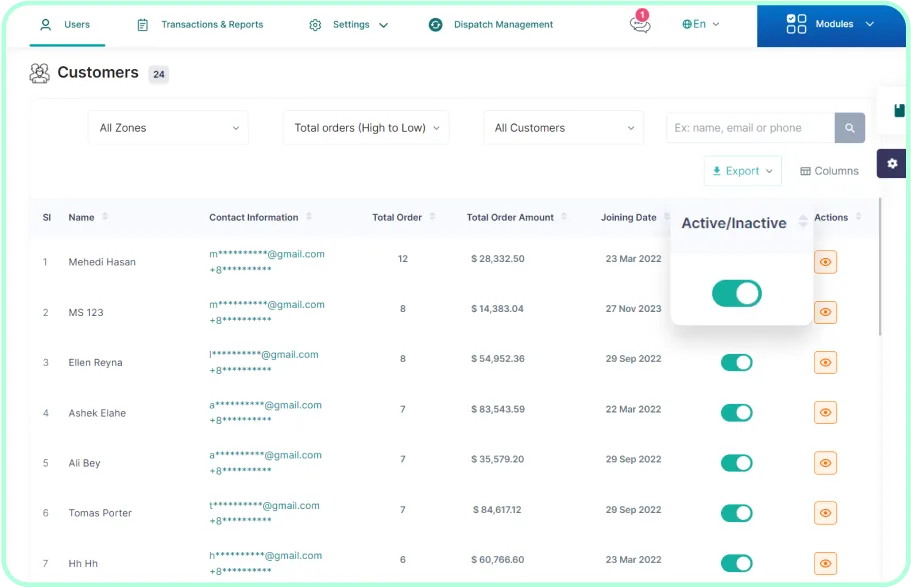
Path: Admin Panel> Users>Customer Management>Customers
One thing to mention is that the email templates are customizable. Find the email templates for each user under the “Account Suspend” and “Account Unsuspend” tab.
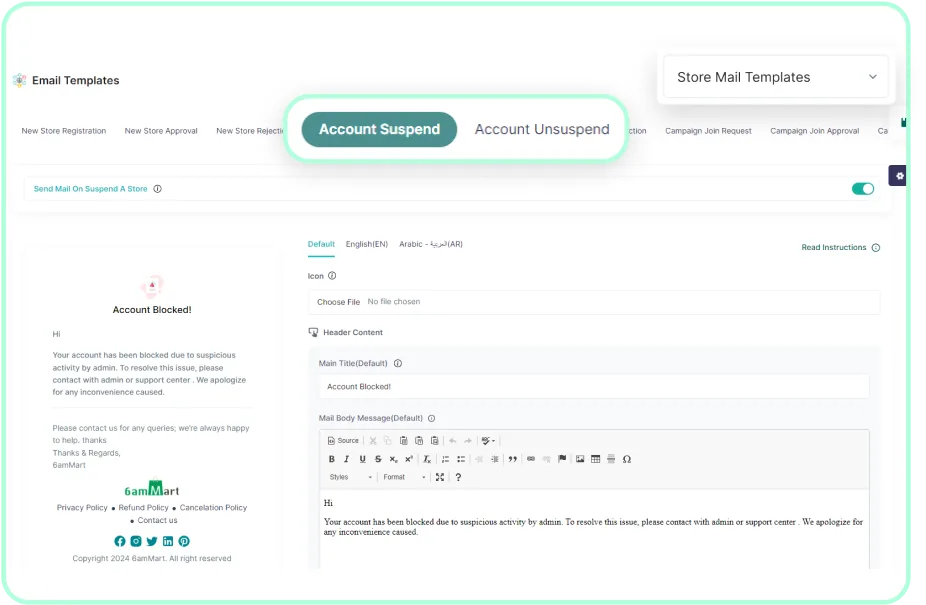
Path: Admin Panel>System Management>Email Template
Through this feature, the admin can maintain a healthy user base and ensure a positive platform. Each action taken by the admin for this feature triggers an automated email notification to the affected user to keep them informed about their account status.
Product-wise prescription handling during checkout
Admins and store owners can now designate specific medicines as “Prescription Required” while adding or updating any item. This option is only available for the “Pharmacy” module.
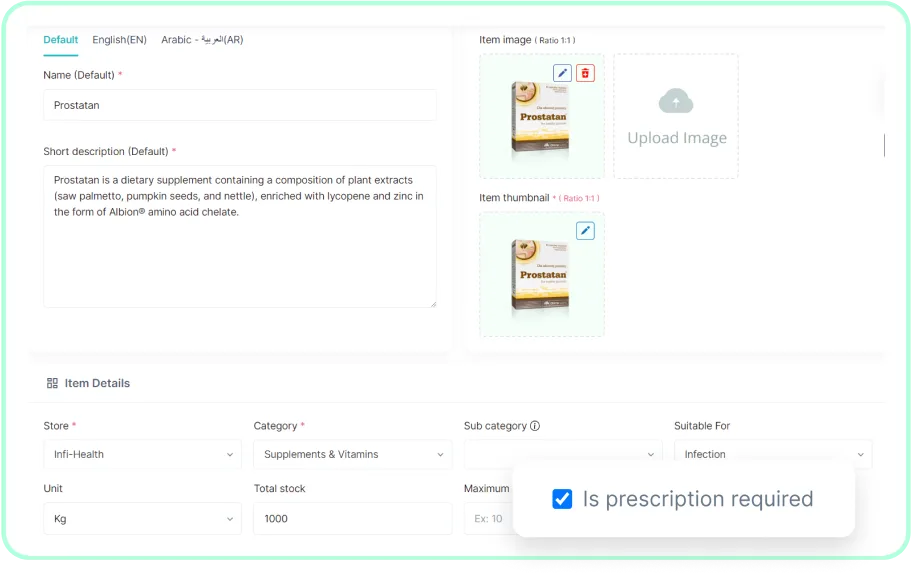
Path: Admin Panel>Pharmacy Module>Product Management>Product Setup>List>Edit Item
On the customer’s end, products requiring a prescription will be marked with a “Prescription Required” warning.
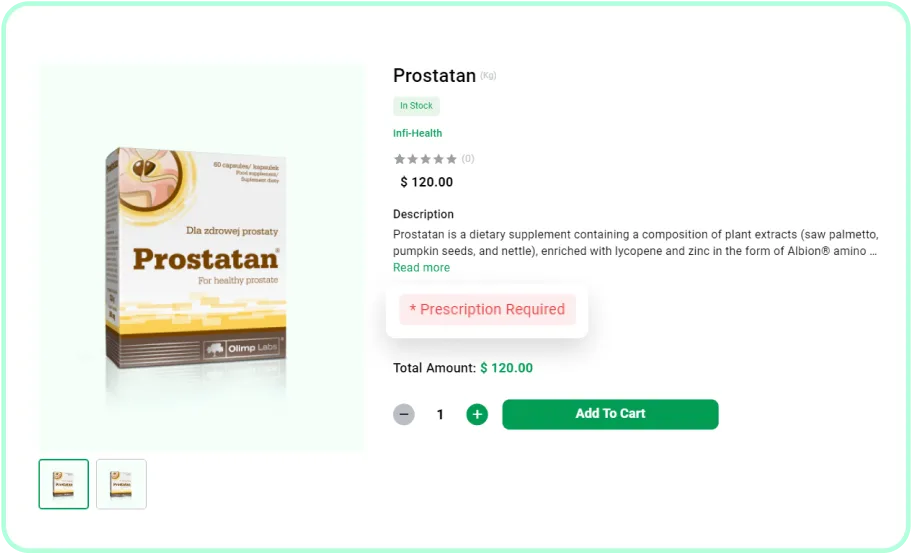
Path: Flutter Web App>Pharmacy Module> Item Details
During checkout, customers attempting to purchase prescription medication will be prompted to upload a clear image of their valid prescription.
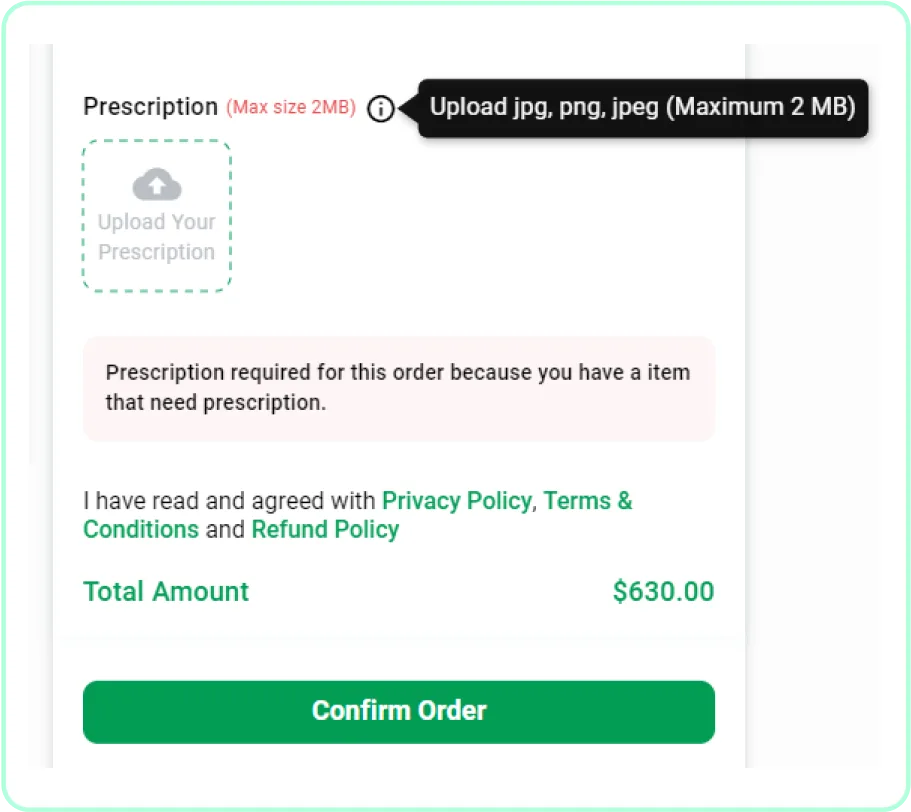
Path: Flutter Web Application>Checkout Page
This feature ensures customers only receive medication with proper authorization.
Halal tag option
Now you can serve customers seeking halal options through this feature. This feature is only available for the “Grocery” and “Food” modules.
While adding or updating items, admins, and restaurants/stores can easily check the “Is It Halal” tag for relevant products through the “Item Details” section ⬇️
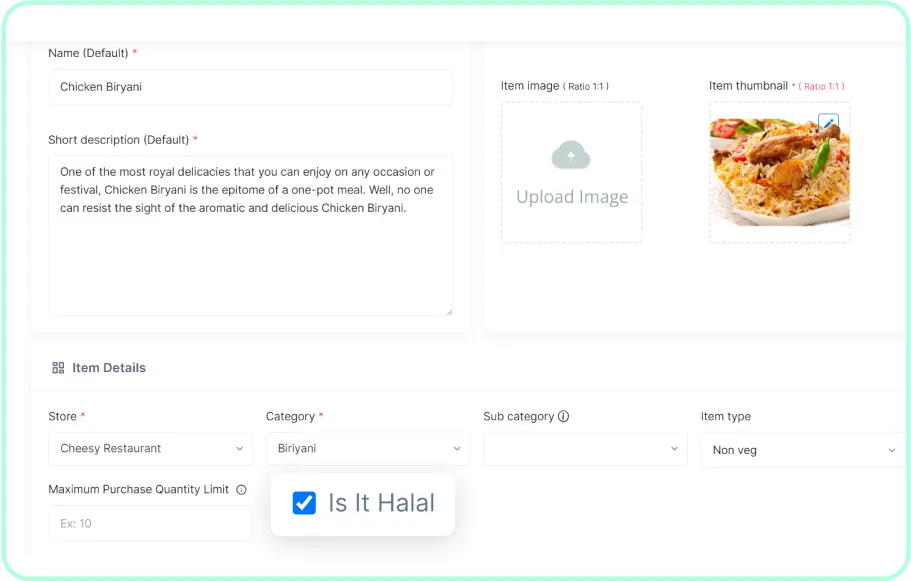
Path: Admin Panel>Food Module>Food Management>Food Setup>List>Edit Item
Products marked as “Halal” will display a Halal-certified logo on the customer-facing product details page.
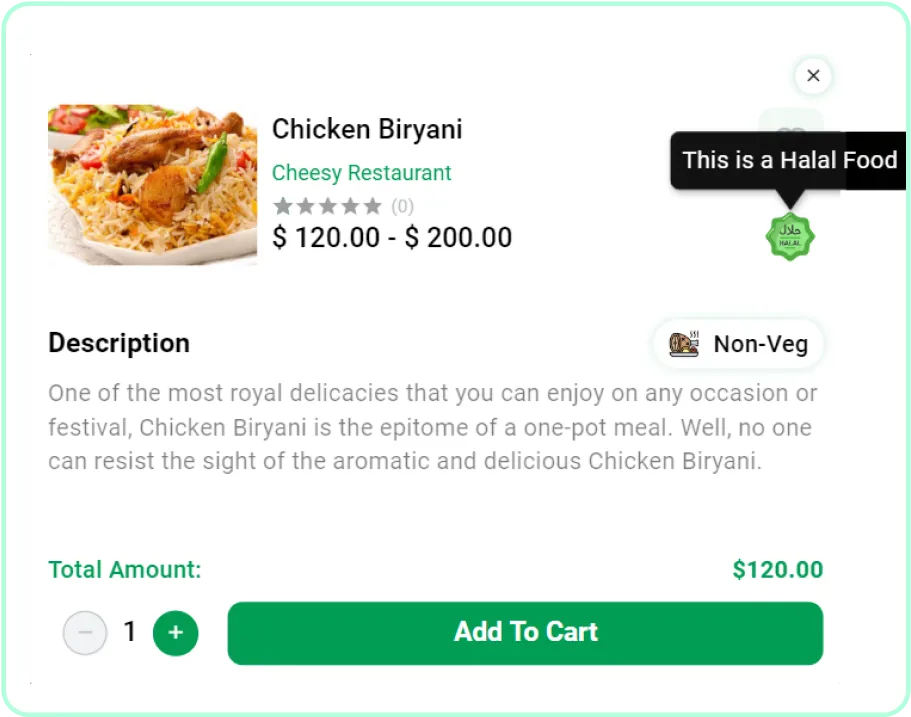
Path: Flutter Web Application>Food Module>Item Details
With this feature, you can show a commitment towards inclusivity and customer satisfaction. Customers with certain dietary preferences and requirements will benefit from it.
Also Read: Best Technology Stack for eCommerce Website Development
Extra packaging charge
With this extra packaging charge feature customers will get their orders delivered in a more secure and presentable way and store owners will be able to generate a few more bucks.
Admin can define which modules will allow the extra packaging charge option from the business settings.
Note: This feature is available for the “Grocery”, “Food”, “Pharmacy” and “Ecommerce” modules.
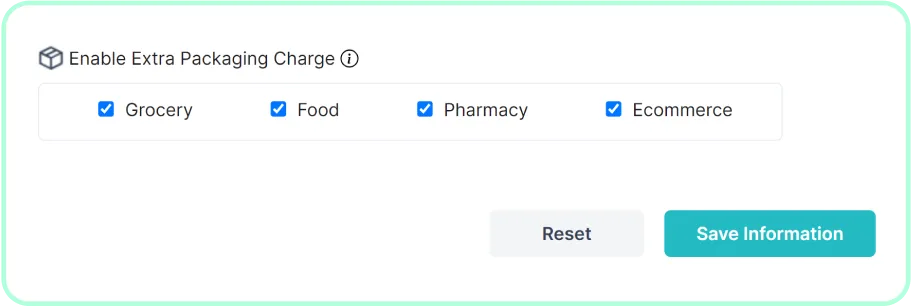
Path: Admin Panel>Business Settings>Order Settings
Stores have complete control to set the charge and enable/disable this option as per their business requirements. This will be solely the store’s income.
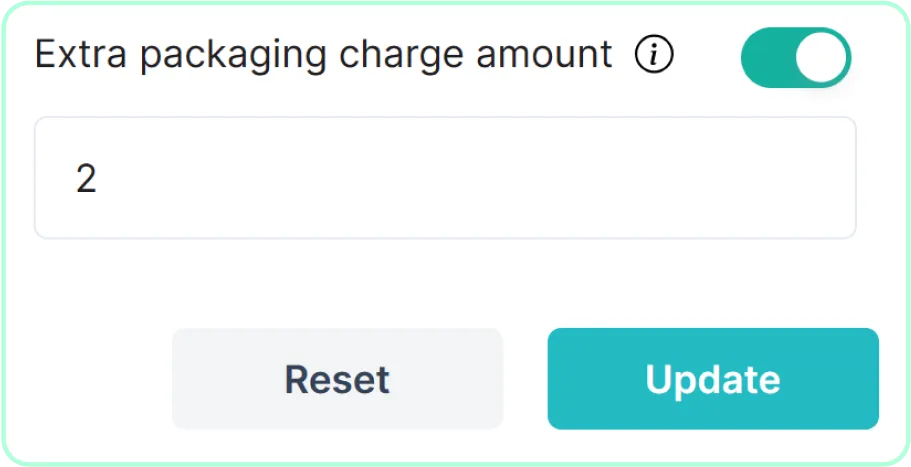
Path: Store Panel> Business Section>Store Config
During checkout, customers can easily choose to add extra packaging for their order with a simple checkbox. The extra packaging charge will be clearly displayed at checkout to help customers make an informed decision while purchasing.
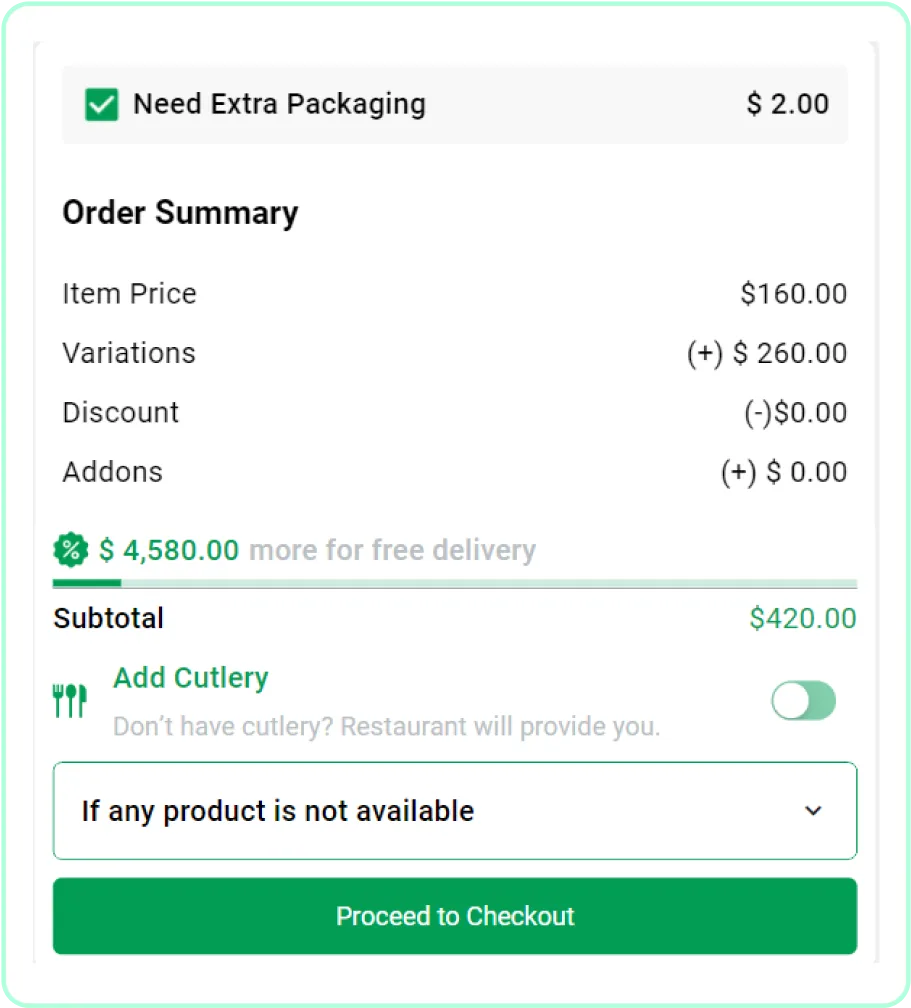
Path: Flutter Web Application> Checkout Page
Manage POS customer as a regular customer
Customers added through the POS system (both by admins and stores) are now automatically treated as regular customers within 6amMart. Newly created POS customers will receive a welcome email with a dummy password. The email will go from the email template section under the “Customer Mail Templates” on the “POS New Customer Registration” tab.
Admins have the flexibility to enable or disable this feature based on their specific workflow preferences.
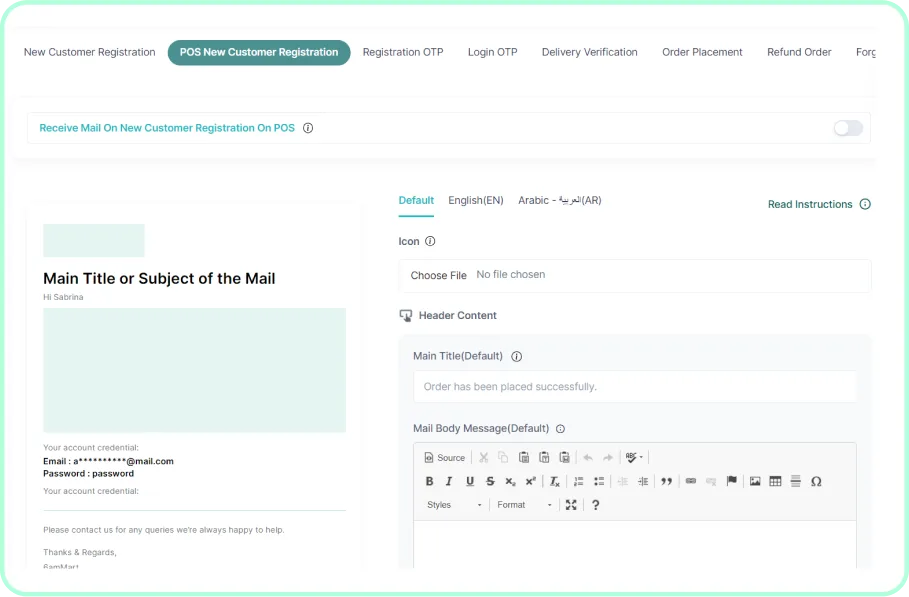
Path: Admin Panel>System Management>Email Template
Module-wise product sorting
This innovative feature empowers users to personalize their browsing experience and discover products that align with their specific interests.
After signing up, a one-time pop-up will guide new users through setting their preferred sorting options for each module.
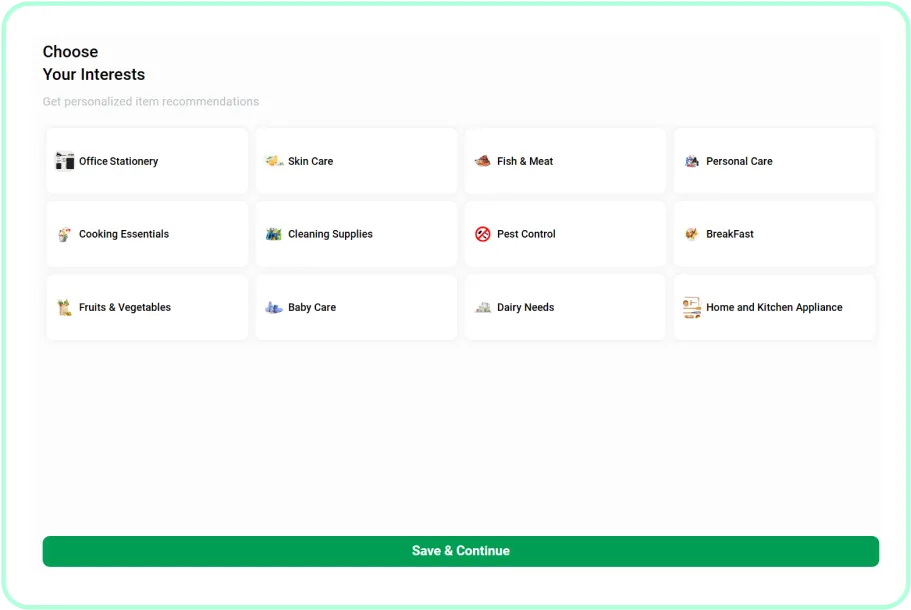
Path: Flutter Web Application>Sign Up
This personalized sorting ensures that the product listings displayed on the homepage better reflect each customer’s unique preferences.
Discount on first order
Now the referral bonus can be enjoyed on both sides with this amazing update of 6amMart. Both existing customers sharing their referral code and new users signing up with the code can enjoy this reward.
Admins have complete control over activating or deactivating the “Customer Can Earn & Buy From Referral” option.
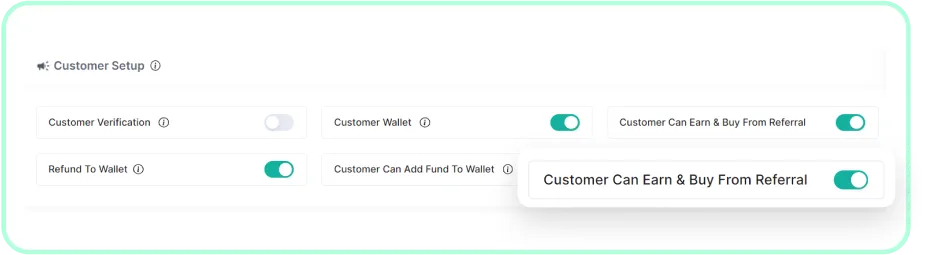
Path: Admin Panel>Business Settings>Customers
Admins have complete control over the referral program. They can set the “Earning Per Referral USD” value for referring customers.
Admins can independently enable/disable the referral discount for new users. They can further customize the reward by setting the discount amount, type (percentage or fixed amount ), and duration (validity period).
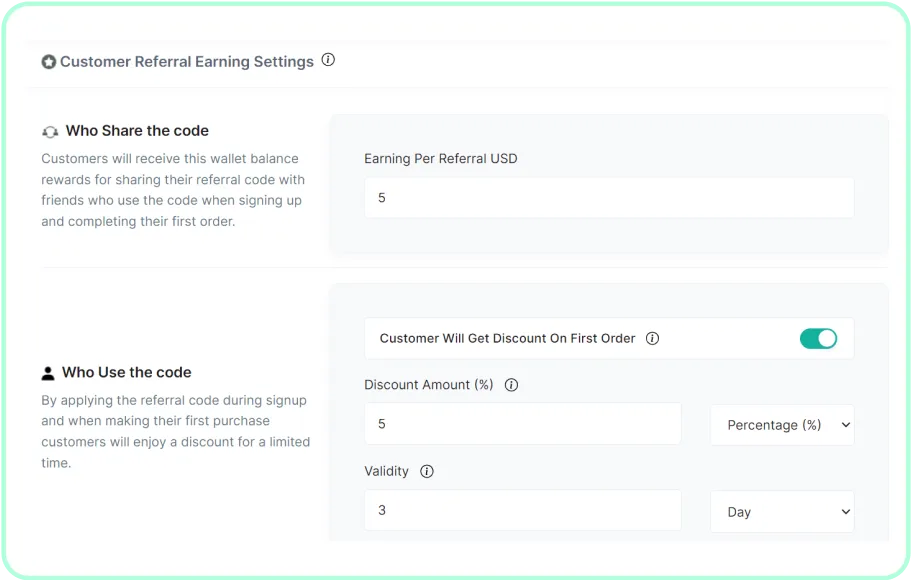
Path: Admin Panel>>Business Settings>Customers
Existing customers can share their unique referral code with friends and family.
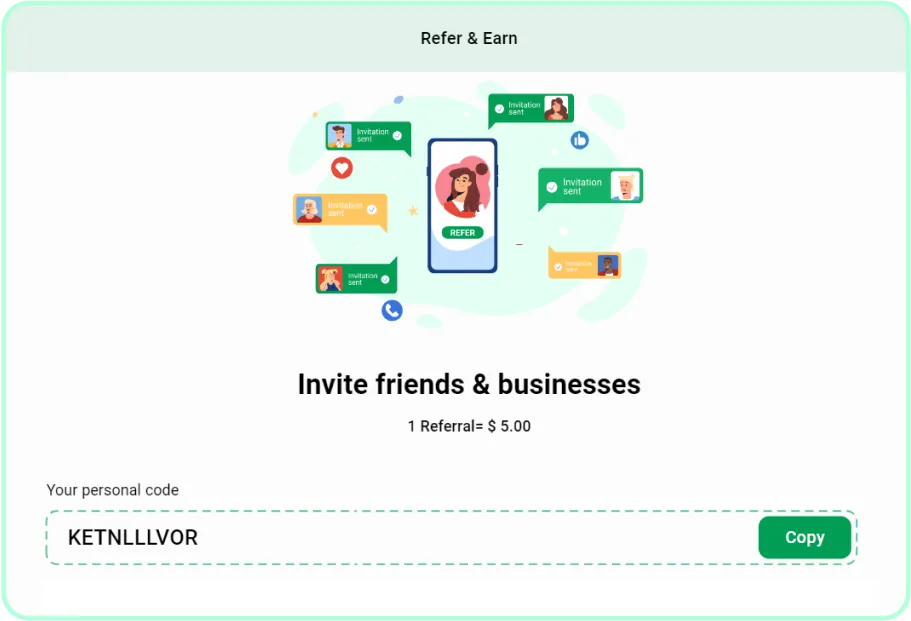
Path: Flutter Web Application>Menu>Refer & Earn
New users signing up with a referral code receive a warm welcome message highlighting their bonus details ⬇️
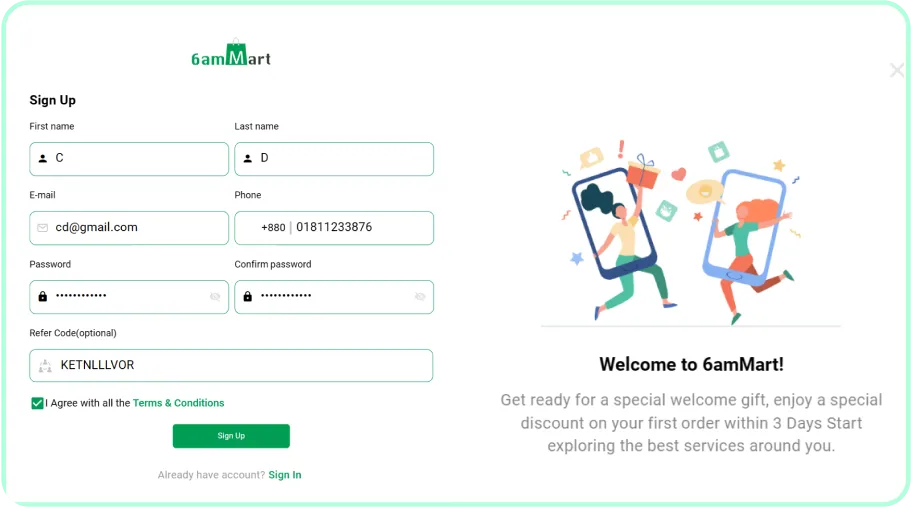
During their first order checkout, new users will receive a pop-up message confirming the applied referral discount on their order summary.
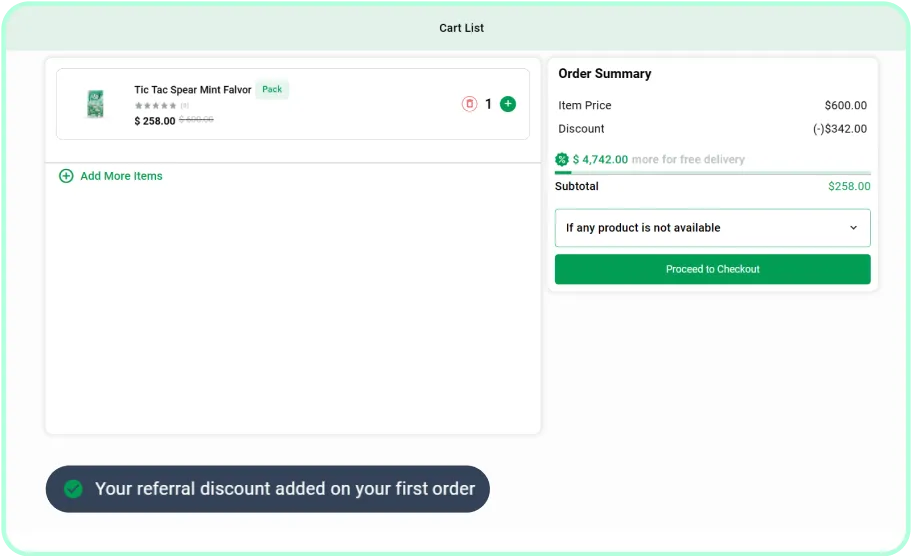
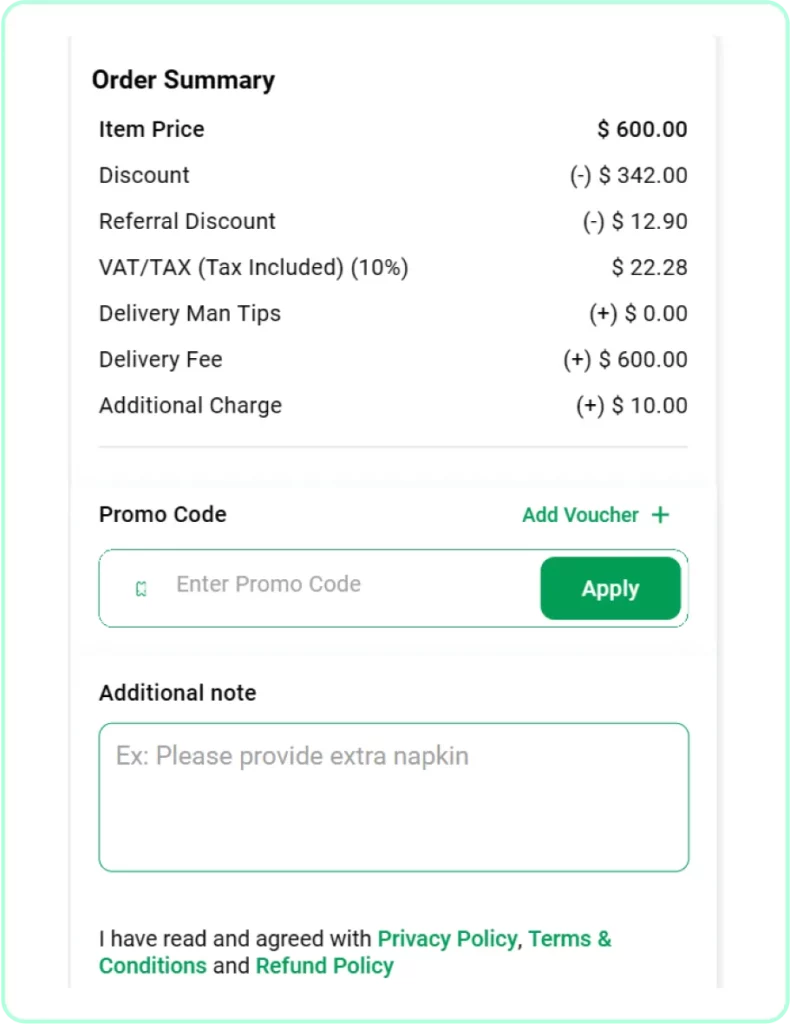
Path: Flutter Web Application>Checkout Page
Brand option for eCommerce
This feature is designed exclusively for the eCommerce or shop module.
Admins can now categorize products under dedicated brands, giving customers a clear overview of available options. They have the complete freedom to activate or deactivate brands based on specific business needs and policies.
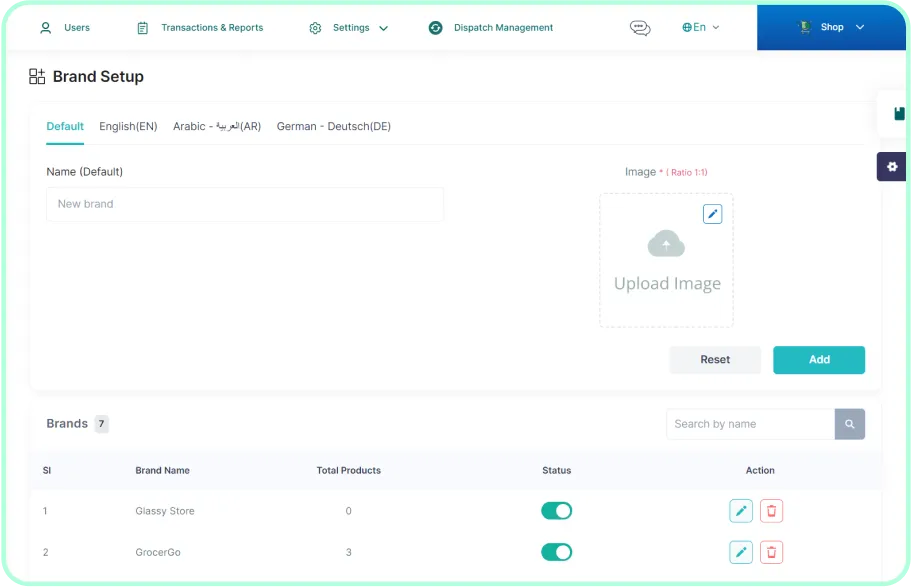
Path: Admin Panel>Shop Module>Product Management>Brands
Customers can easily discover and explore products from their favorite brands with a dedicated “Brand” section on the “Shop” module homepage.
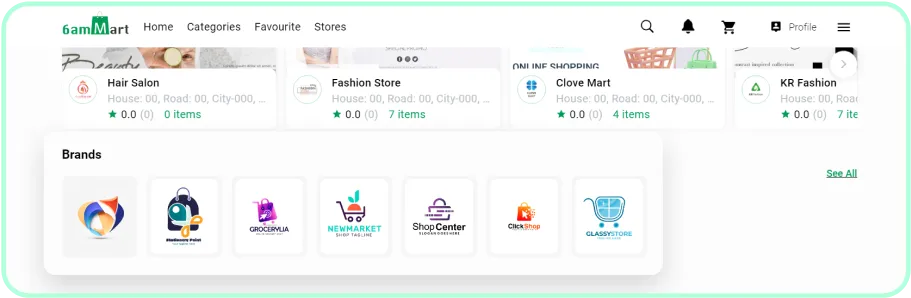
Path: Flutter Web Application>Shop Module>Home Page
This section provides customers with easy access to their favorite brands, enhancing their browsing and shopping experience.
Other Improvements
Here are some other essential improvements that have been done in version 2.7 to ensure a seamless and optimized user experience-
- Enhanced User Interface and content across the apps
- Resolved issues for a smoother experience
- Improved Queries and Optimized Performance
- Compatibility with the latest Flutter SDK 3.19.5
That’s all from this release. Stay tuned to get all the latest release news and updates before anyone.