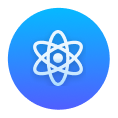Great news for all 6amMart users! The team 6amMart announces the release of version 2.8, packed with exciting new features designed to enhance your eCommerce experience.
This update brings advantages to all the stakeholders of the system – especially the store owners and customers. The new updates offer greater flexibility, improved customer interaction, and efficient storage solutions.
Feature List of 6amMart v2.8:
⚙️Subscription-Based Store Model with Dynamic Package and Free Trial
⚙️Store Reply to Reviews from the Review List
⚙️Amazon S3 Integration for Scalable Storage
Let’s take a closer look at the updates:
Subscription Based Store Model with Dynamic Package and Free Trial
Stores can now subscribe to any packages within 6amMart to run their business on the platform. It’s an additional option besides the commission model. With a subscription, stores pay a set fee instead of a commission on each order.
From the admin panel, the admin can “Add Subscription Package” by providing detailed package information.
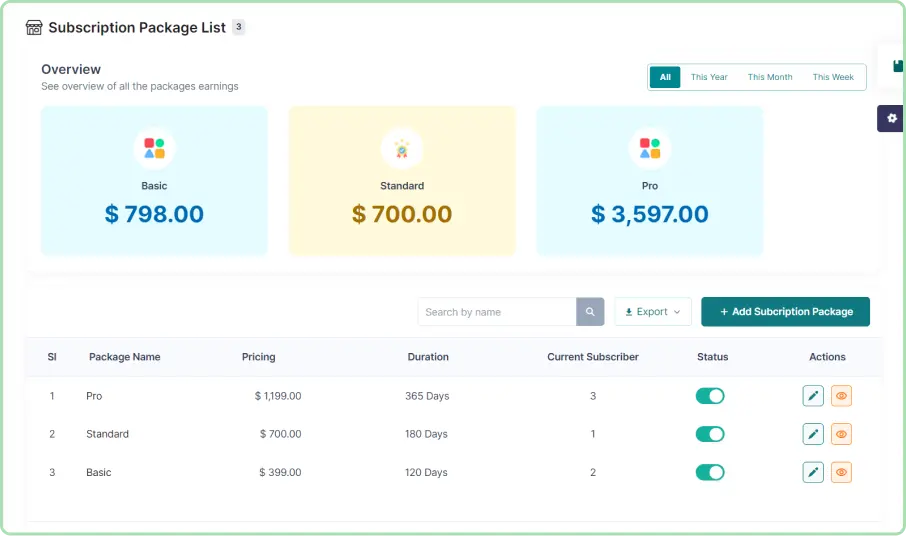
Path: Admin Panel > Settings > Subscription Management > Subscription Package
Admin can manually set the package price, validity, feature availability, and maximum order & product limit for each package they create. Also, they can change the active status of a package. In that case, the admin will switch the stores under that package into a new one.
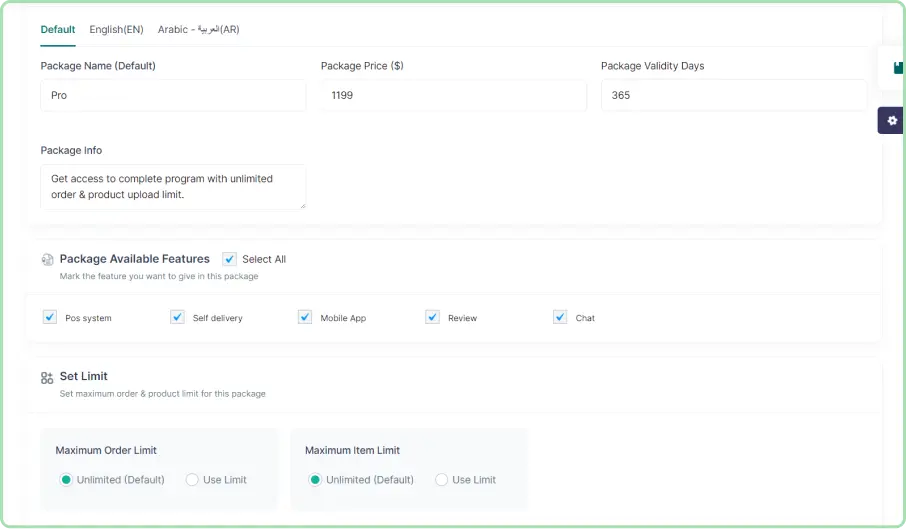
Path: Admin Panel > Settings > Subscription Management > Subscription Package (Details)
To make things easier for Admin, there is also a “Subscriber List” option that holds detailed data like – Total subscription uses, Under Trial period or not, Have canceled the package or not.
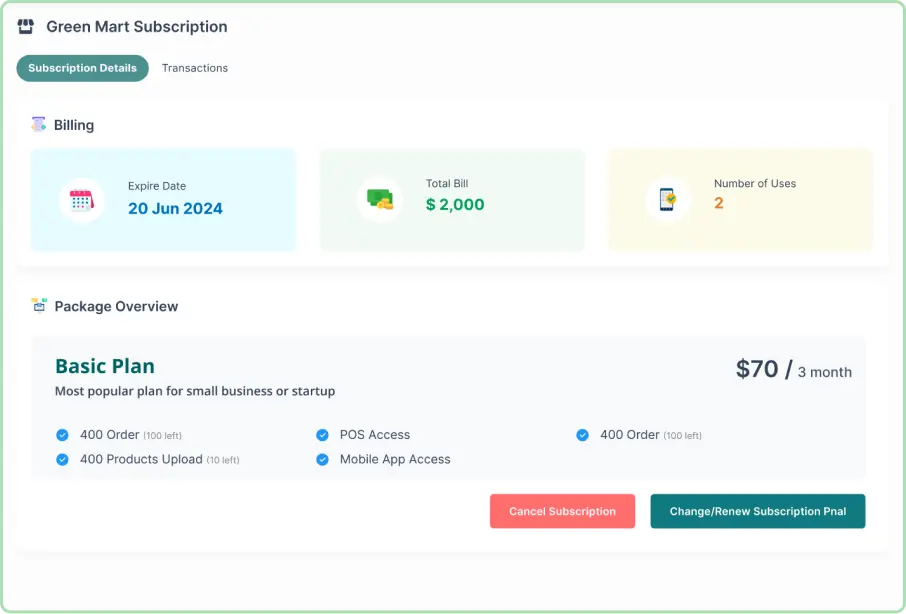
Path: Admin Panel > Settings > Subscription Management > Subscriber List
Admin has the control to offer a “Free Trial” along with dynamically setting the “Free Trial Period”.
Admins can set a countdown warning before a subscription ends through the “Show Deadline Warning”. The “Return Money Restriction” option lets admins set rules for refunds. Depending on how long a store has used the subscription, they may or may not get their money back.
Know About: How To Build an eCommerce and Grocery Marketplace With 6amMart
If a store changes plans and has used its current plan beyond a certain percentage, it won’t receive a refund. Otherwise, the refund is adjusted with the new plan or added to their wallet.
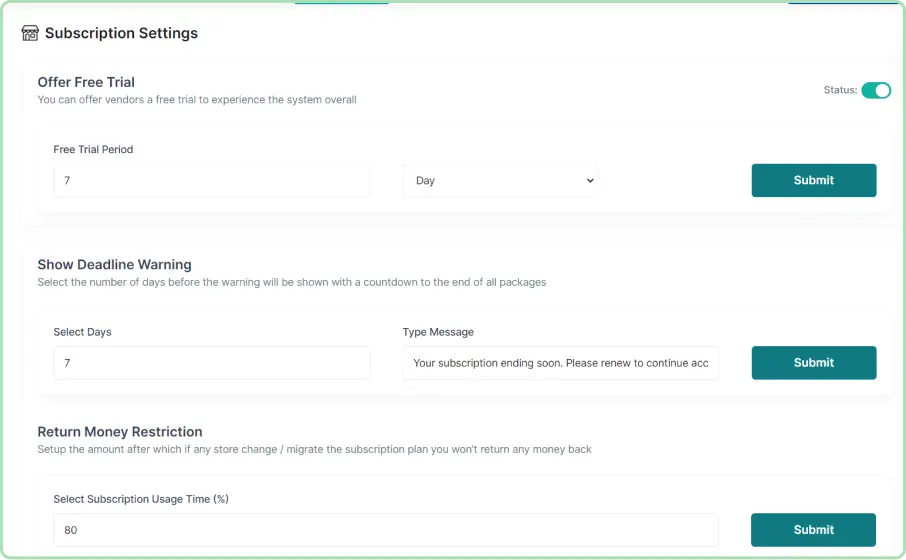
Path: Admin Panel > Settings > Subscription Management > Settings (Subscription Settings)
Stores can choose between the subscription and commission models when signing up on 6amMart. If they select the subscription model, they’ll pick a package that suits their business needs and budget.
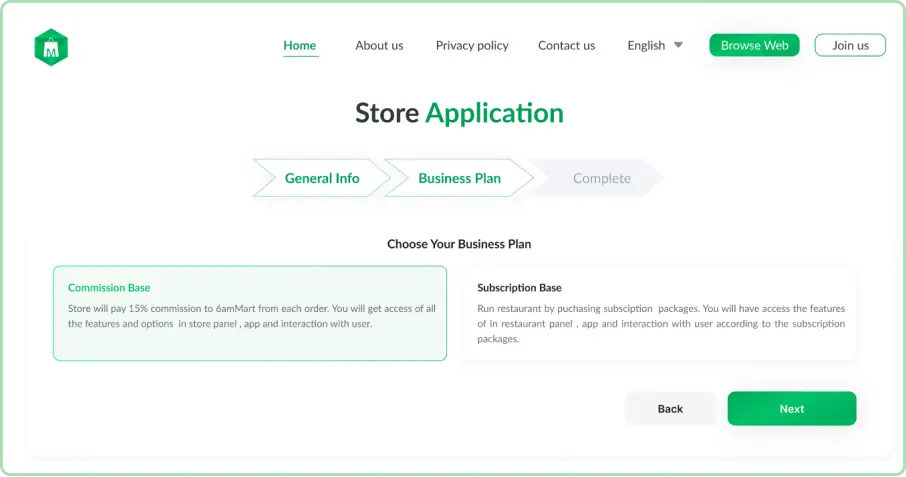
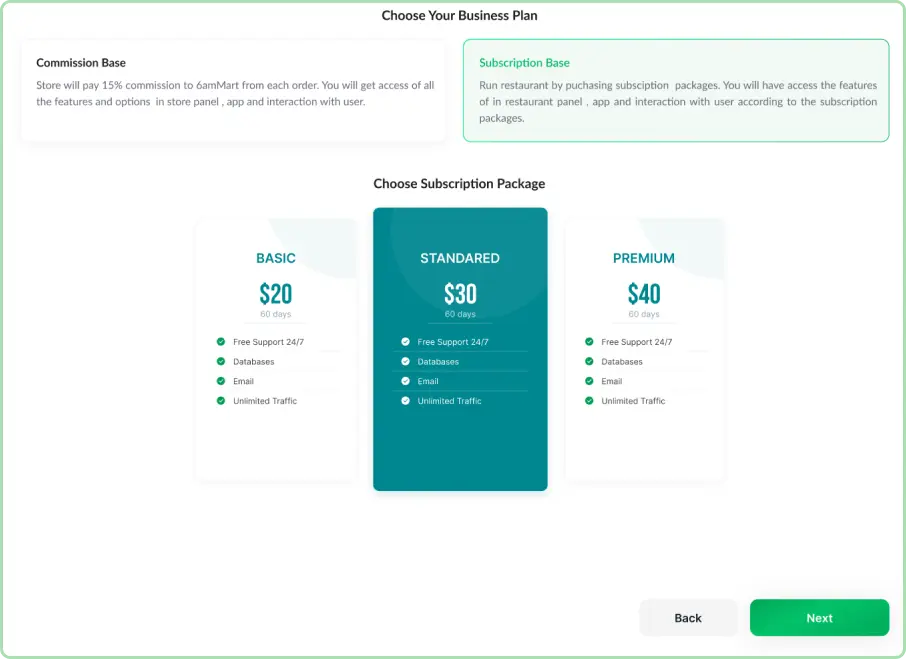
Path: Store Registration
If the “Free Trial” option is enabled, stores will see it in the application process, they can either choose –
- A business plan and pay immediately or
- Continue with a Free Trial option
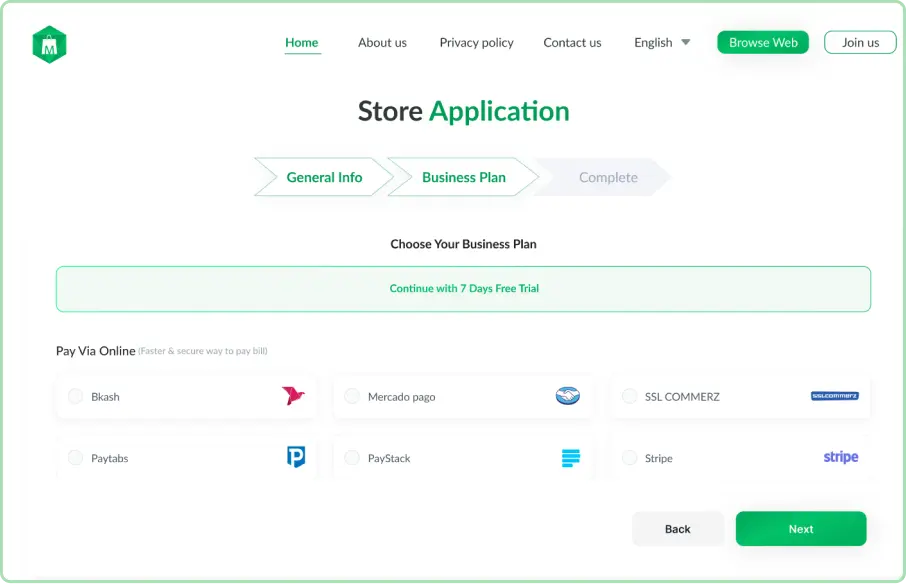
Path: Store Registration
Stores choosing the free trial will see a countdown of the remaining trial days on their dashboard.
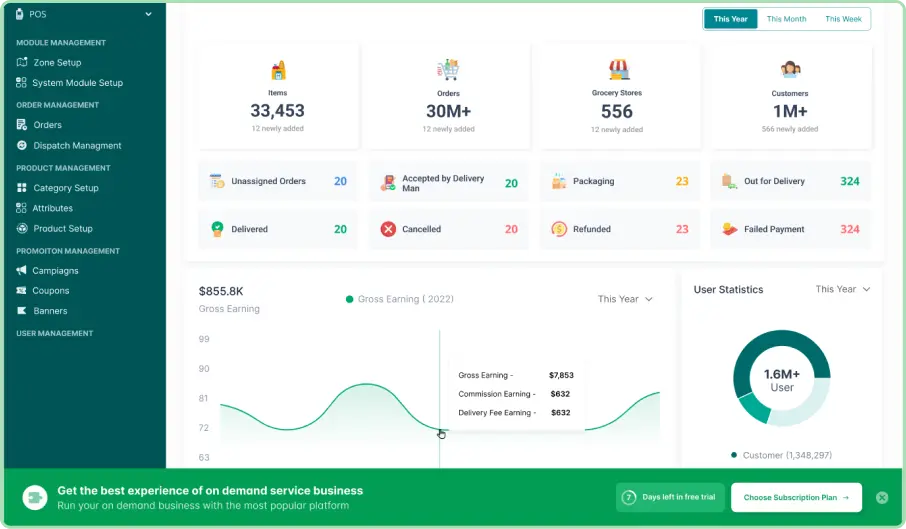
Path: Store Panel > Dashboard
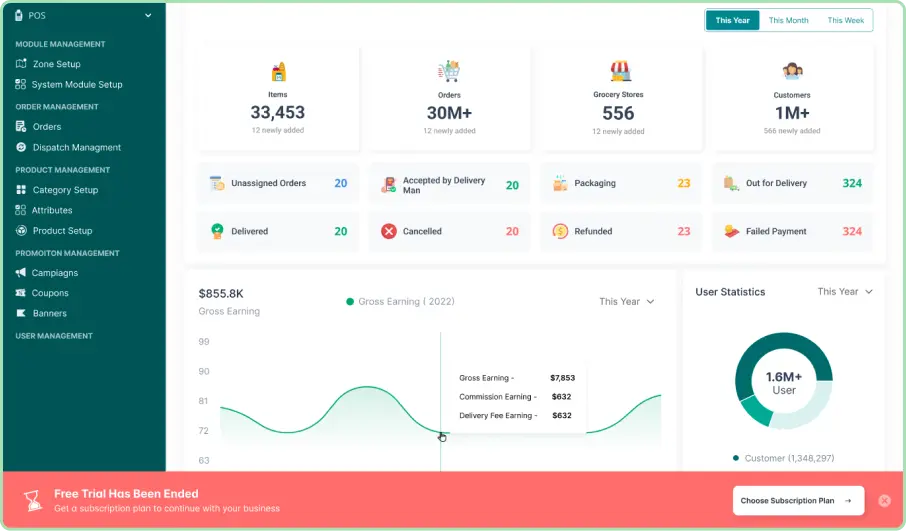
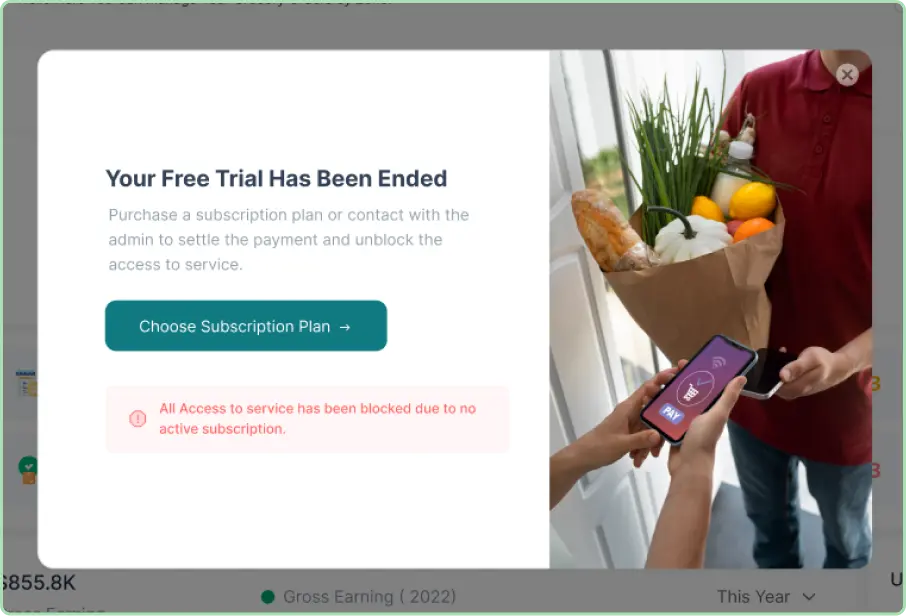
They’ll receive a notification and a pop-up message when the trial ends.
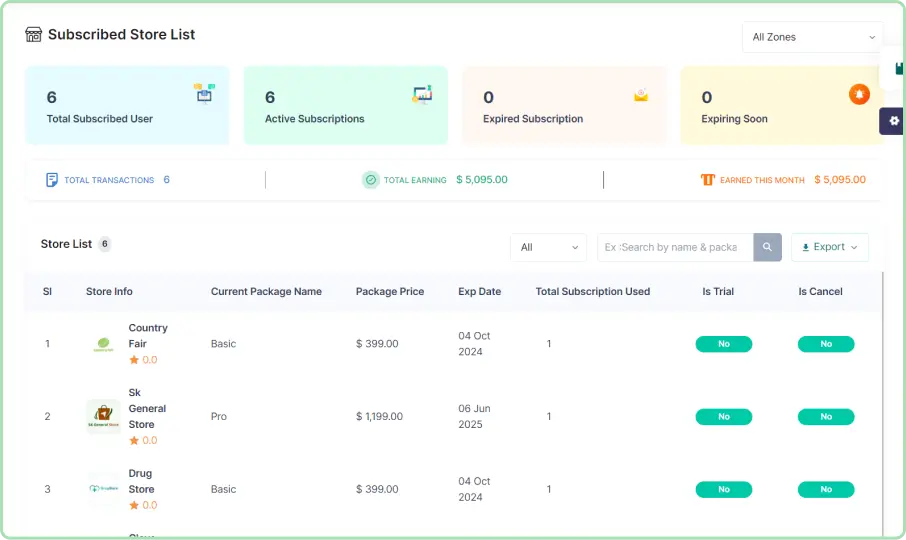
Path: Store Panel > Dashboard
If a store opts for a subscription plan directly, its panel will show an overview with options to change, renew, or cancel the subscription. Stores can easily change or renew their subscription plan from their dashboard.
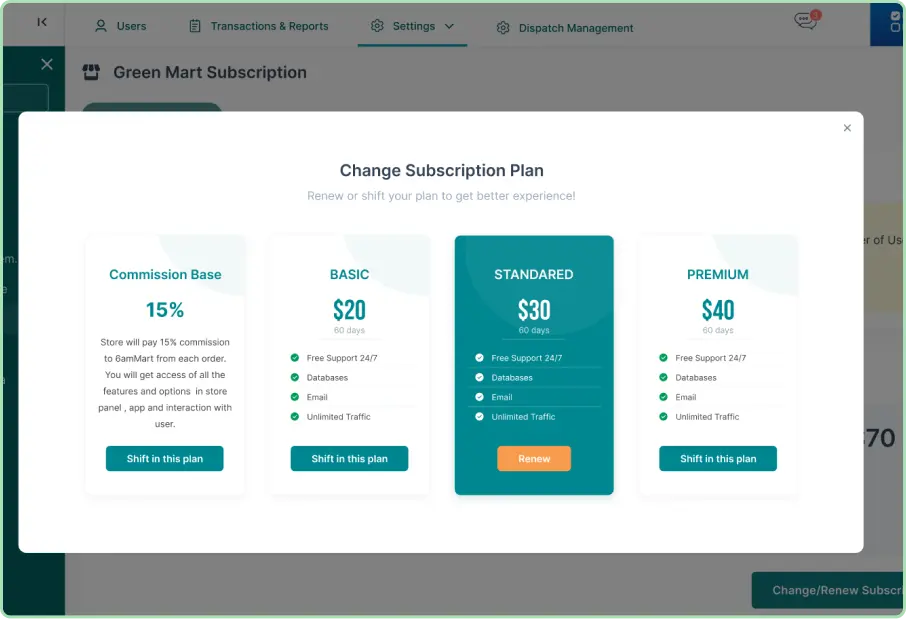
Path: Store Panel > My Business Plan
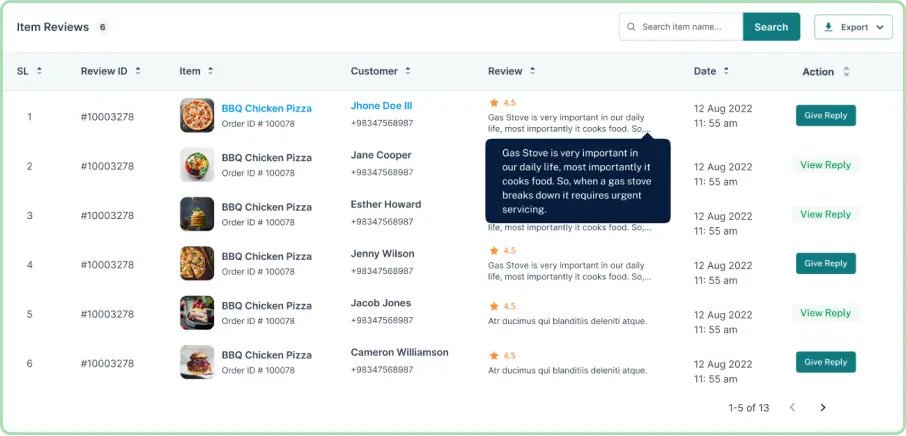
Path: Store Panel > My Business Plan
Store Reply to Reviews from the Review List
Stores can now reply to customer reviews directly. They will see a list of reviews with dates and an action button to “give” or “view reply.”
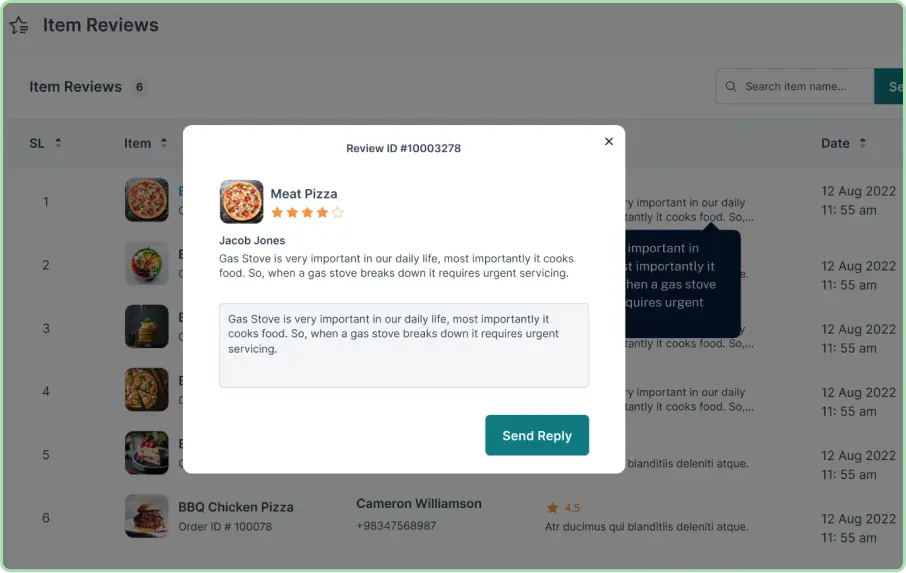
Path: Store Panel > Item Reviews
The review IDs are auto-generated by the system to help track them anytime. Also, stores can edit the feedback in case of any typos or miscommunication.
This feature helps them directly communicate with the audience about a particular product to resolve any improvement issue or make customers feel their opinions matter.
However, this reply option must be activated from the admin panel.
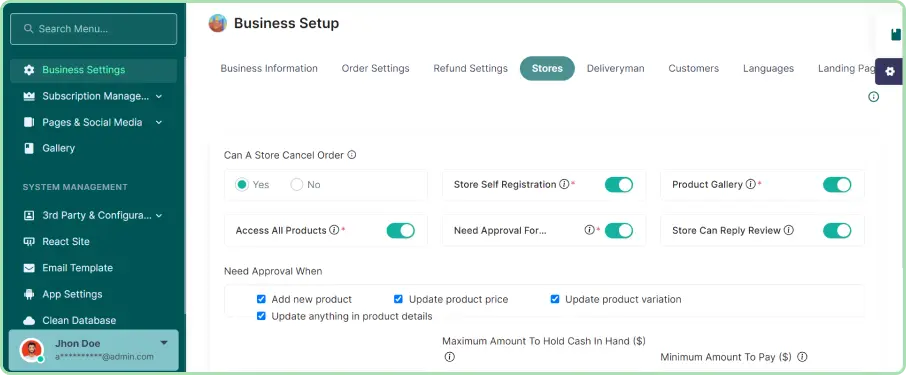
Path: Admin Panel > Business Settings > Stores
The admin can view both customer reviews and store replies. They can also control review visibility using the “Action” toggle.
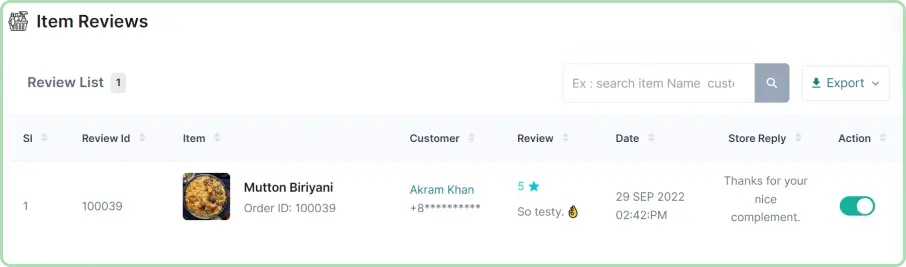
Path: Admin Panel > Product Setup > Review
Amazon S3 Integration for Scalable Storage
To provide top-notch scalability, data availability, security, and performance, 6amMart has introduced the Amazon S3 integration feature. integrated Amazon S3. Admins can switch between local storage and third-party storage by enabling or disabling the “Storage Connection Settings.”
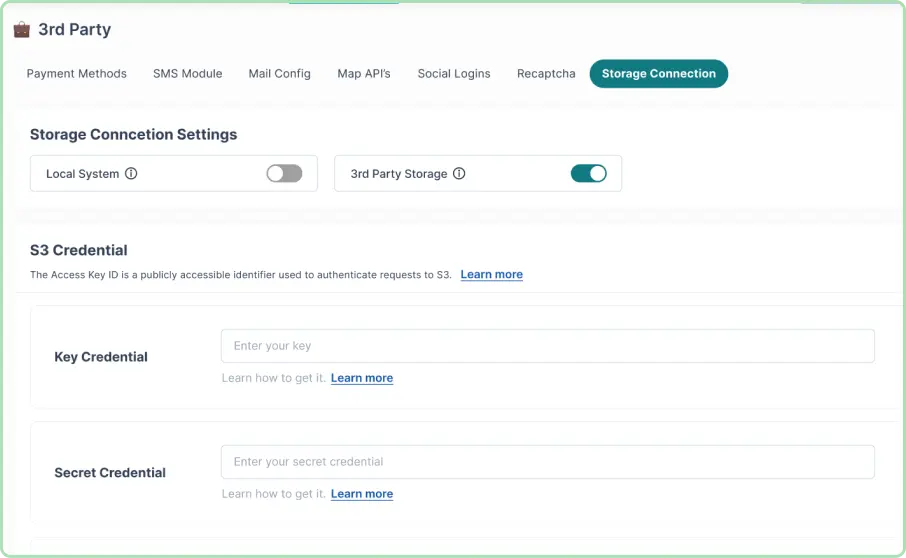
Path: Admin Panel > System Settings > 3rd Party > Storage Connection
Other Improvements
In version 2.8, several other key upgrades have been implemented to guarantee a streamlined and optimized user experience-
- Bug Fixes
- Query Improvements and Performance Optimization
- Flutter App Compatibility with SDK 3.22.1
That’s all the information for this release. Stay tuned for the latest release news and updates before anyone else.